Screen-Pop & Click-to-Call CRM Integration
Our CRM integration brings your customer interactions to life. When a call comes in, a screen-pop notification instantly appears on your desktop, giving you the option to open the customer’s record in your CRM tool—saving time and ensuring you always have the full context.
Whether your CRM is cloud-based or installed locally, our integration works seamlessly wherever your customer data lives. And for cloud CRMs that support it, click-to-call functionality lets you initiate calls directly from your CRM, streamlining workflows and boosting productivity.
Experience faster, smarter, and more connected customer interactions with our CRM integration.
Support Matrix
The following table details which features are available for each CRM tool along with videos of each integration (where possible).
| CRM tool | Screen-Pop | Click-to-Call | Call Transfer | Dialpad | Call Logging | Video |
| Access Prospect365 |  |  |  |  |  | play |
| Act! Premium Cloud |  |  |  |  | play | |
| Beacon CRM |  |  |  |  |  | play |
| Bullhorn |  |  |  |  |  | play |
| Clinic Office |  |  |  |  | play | |
 |  |  |  |  |  | play |
 |  |  |  |  | play | |
| Dentally |  |  |  |  | play | |
| FireFish |  |  |  |  |  | play |
| Gold-Vision |  |  |  |  |  | play |
| Gorgias |  |  |  |  |  | play |
| HaloPSA |  |  |  |  |  | play |
| Hubspot |  |  |  |  |  | play |
| Intact iQ |  |  |  |  | play | |
| Jira |  |  |  |  |  | play |
| Loop |  |  |  |  | ||
| Microsoft Dynamics |  |  |  |  |  | play |
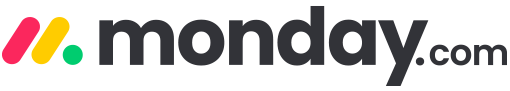 |  |  |  |  |  | play |
 |  |  |  |  |  | play |
 |  |  |  |  |  | play |
| Podio |  |  |  |  |  | play |
| Proclaim Legal |  |  | play | |||
| Reapit |  |  |  |  |  | play |
| Salesforce |  |  |  |  |  | play |
| Sellsy |  |  |  |  | play | |
| Shopify |  |  |  |  | play | |
| Simpro |  |  |  |  | play | |
| Street.co.uk |  |  |  |  |  | play |
 |  |  |  |  |  | play |
| Trello |  |  |  |  | play | |
| Zendesk |  |  |  |  |  | play |
| Zoho |  |  |  |  |  | play |
Product Features
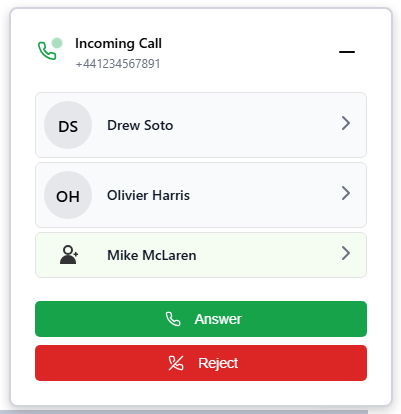
Screen-Pop
Incoming calls automatically pop up within your CRM, giving you instant access to the caller’s information. From the notification, you can answer, hold, resume, transfer, forward, or end the call with a single click—making call handling faster and more efficient.
Our system auto-detects the incoming contact and provides a direct link to their CRM record, so you always have the right context at your fingertips.
Click-to-Call
Turn any phone number into a one-click connection. Simply hover over a number and initiate a call instantly, eliminating manual dialing and reducing errors.
Optionally, our integration can automatically create a call record in your CRM when the outgoing call is placed, keeping your customer data accurate and up-to-date without extra effort.
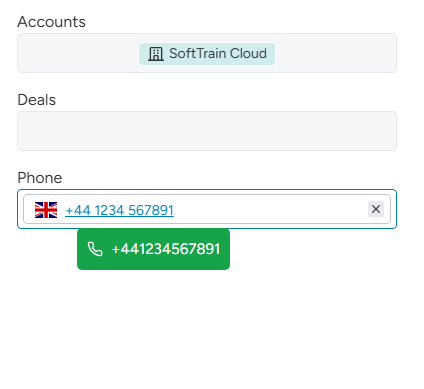
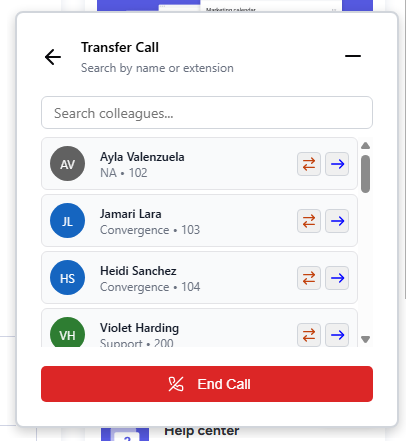
Transfer and Forward
Easily transfer or forward calls to the right colleague with just a few clicks. Quickly search and filter colleagues to find the best person to handle the call.
Intuitive status icons show availability in real time, ensuring calls are only forwarded to team members who are ready to take them—reducing missed opportunities and improving customer satisfaction.
Call Log
Keep your CRM up to date effortlessly. Our optional call logging feature automatically records calls against the contact’s record—either as soon as the call starts or after it ends—ensuring accurate, complete customer interaction history without extra work.
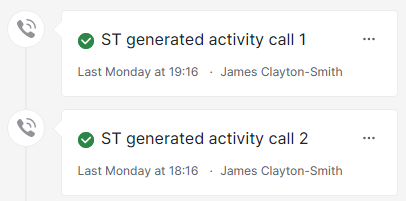
Screenshots
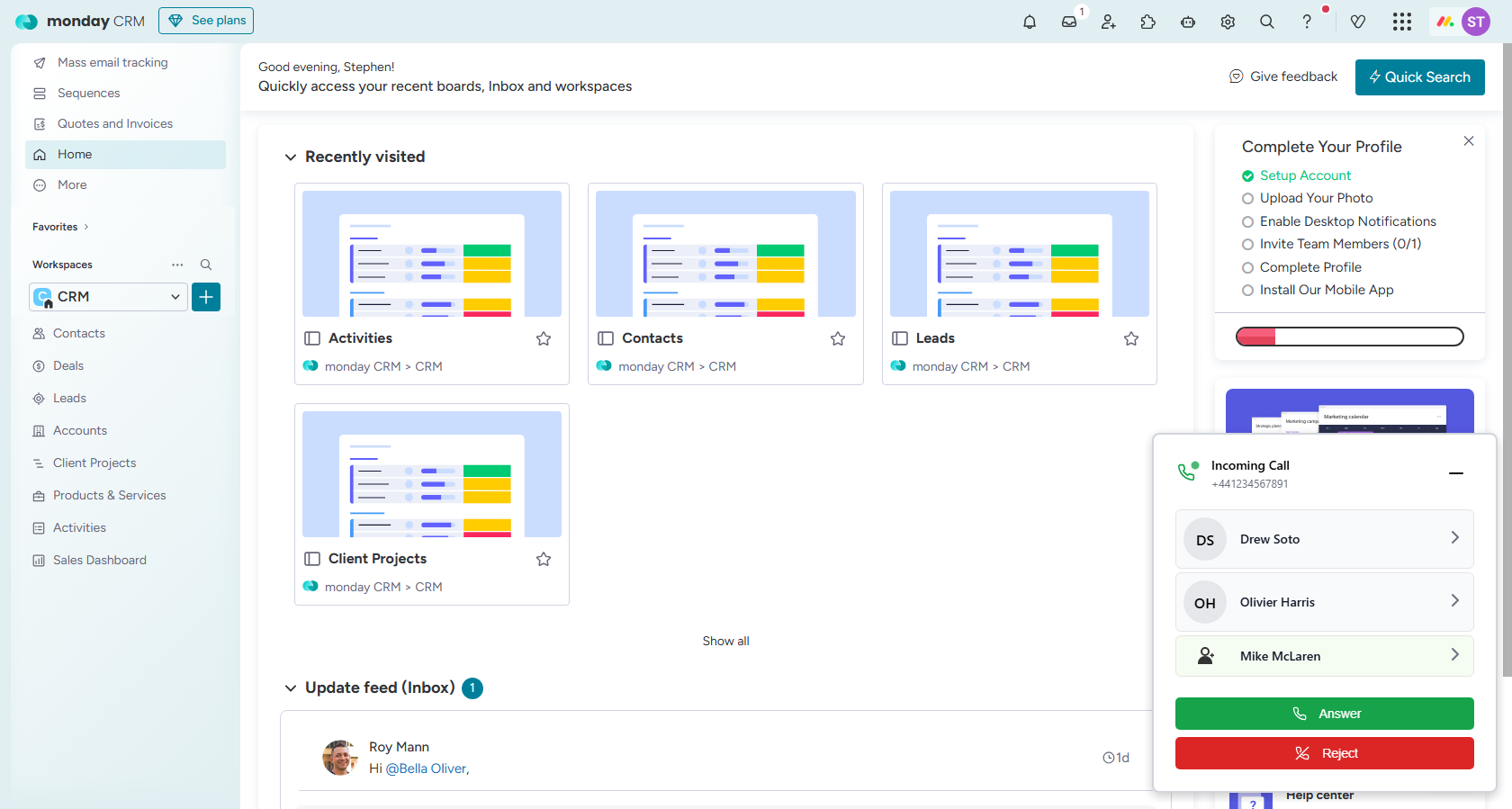
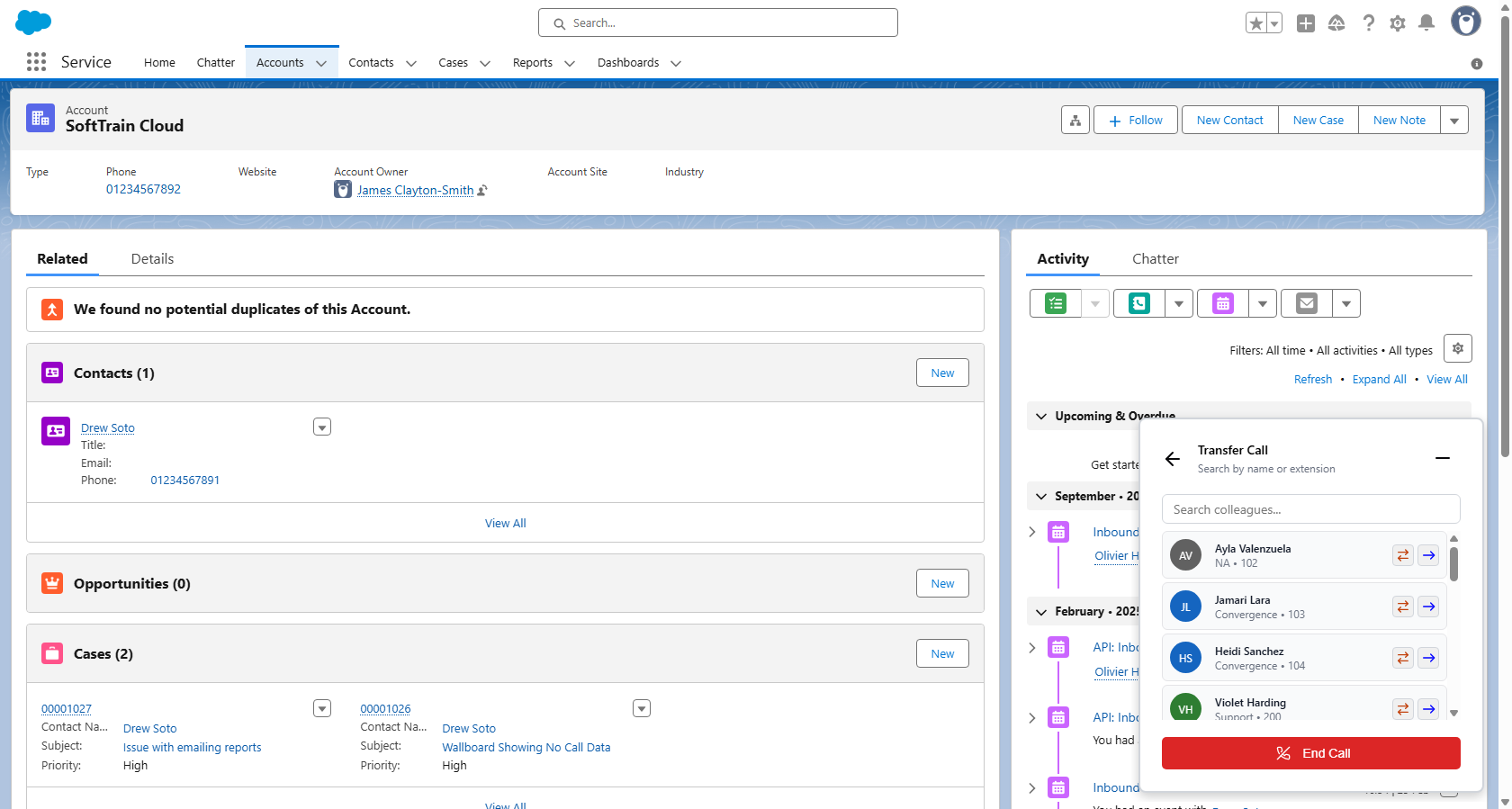
Other Wildix-Integrated Products
- Dynamic Wallboards - real-time view of what's happening
- Call Recording Archive - archive and free up space
- Call Recording Controller - pause and resume call recording
- Analytics - reports of current and historial calls
- Call Recording AI - transcribe calls and get call sentiment ratings
- Live Chat & Chatbot - bespoke Live Chat including chat sentiment ratings
- Post-Call Actions - log call reasons when calls end
* click-to-call available for Chrome Extension only or for Desktop-instances that support tel and callto protocols