enhanced interaction with Act! Premium Cloud CRM integration
Bespoke screen-pop of incoming calls into the customer's record in the Act! Premium Cloud Customer Relationship Management (CRM) interface. Allowing the end-user to answer the call and open the customer's record without needing to switch between windows. Options to hold/resume, forward, transfer and hang-up the call. Click-to-call functionality allows end-users to initiate calls via the telephone system for the contact.
Product Features
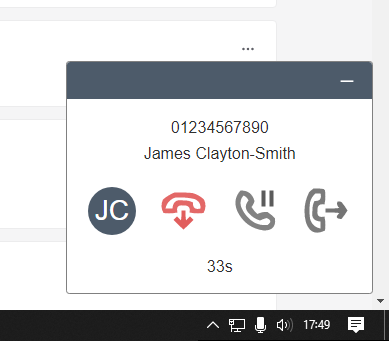
Screen-Pop
Incoming calls pop-up within Act! Premium Cloud and can be answered, put on hold, resumed from hold, transferred, forwarded or the call can be ended via the hang-up button
Auto-detection of incoming customer with link to customer's record within Act! Premium Cloud
Click-to-Call
Hovering over a telephone number allows the option to call that number with a simple click
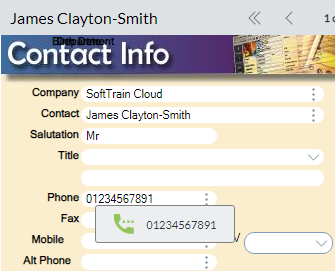
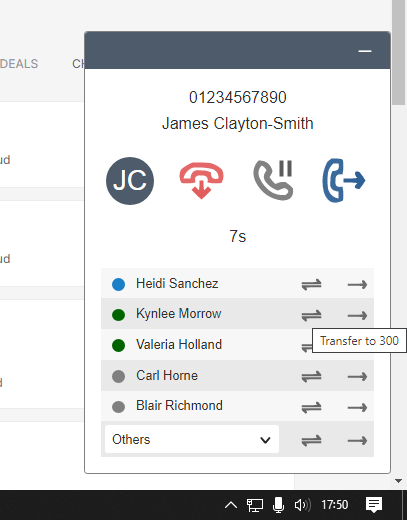
Transfer and Forward
Option to transfer or forward the call to a colleague. Initial list is for colleagues in the same department as the person answering the original call, but also a dropdown option to select the extension for anyone else on the phone system
Icons to identify the current status of the colleagues to ensure forwarding or transfer only to a colleague who is available to take the call
Dialpad
The dialpad allows for telephone numbers to be manually entered and called. Number buttons ideal for touch-screens, but also the option to type the number from the keyboard.
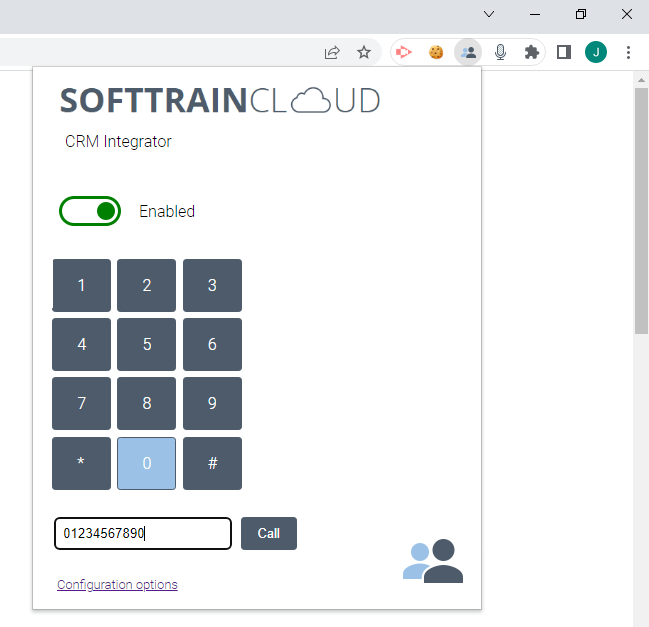
Screenshots
Screen-Pop
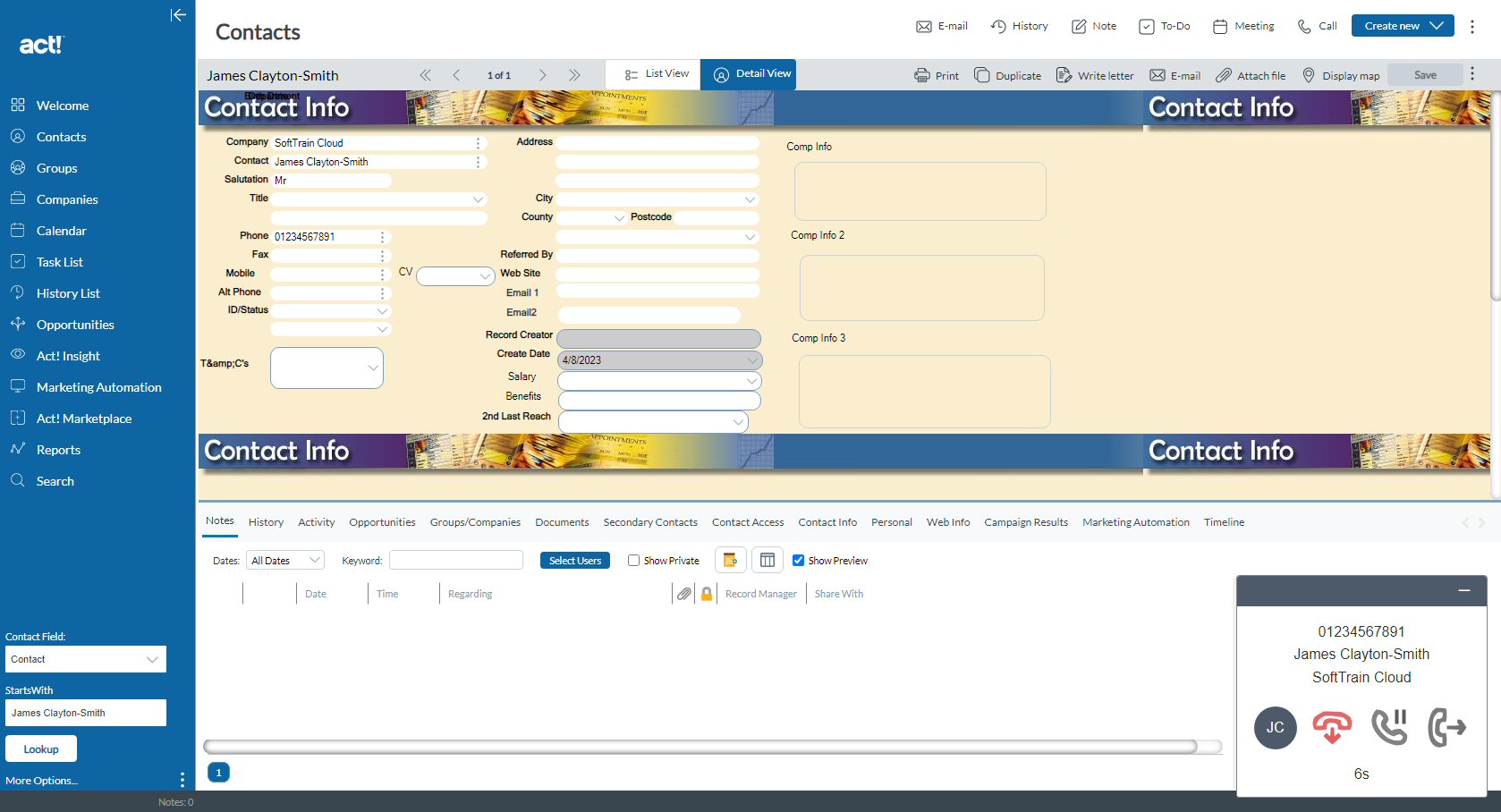
Click-to-Call
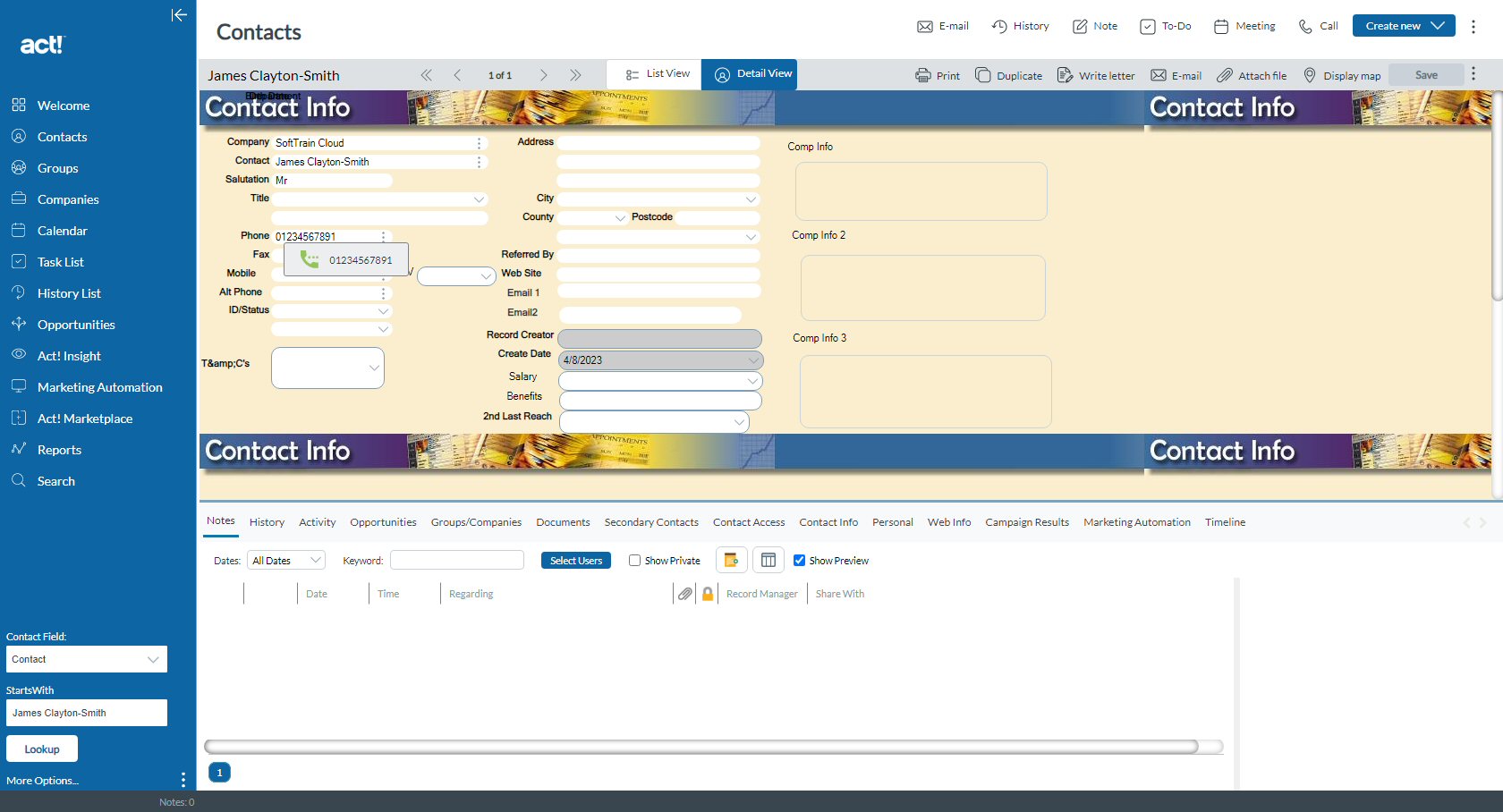
Transfer and Forward
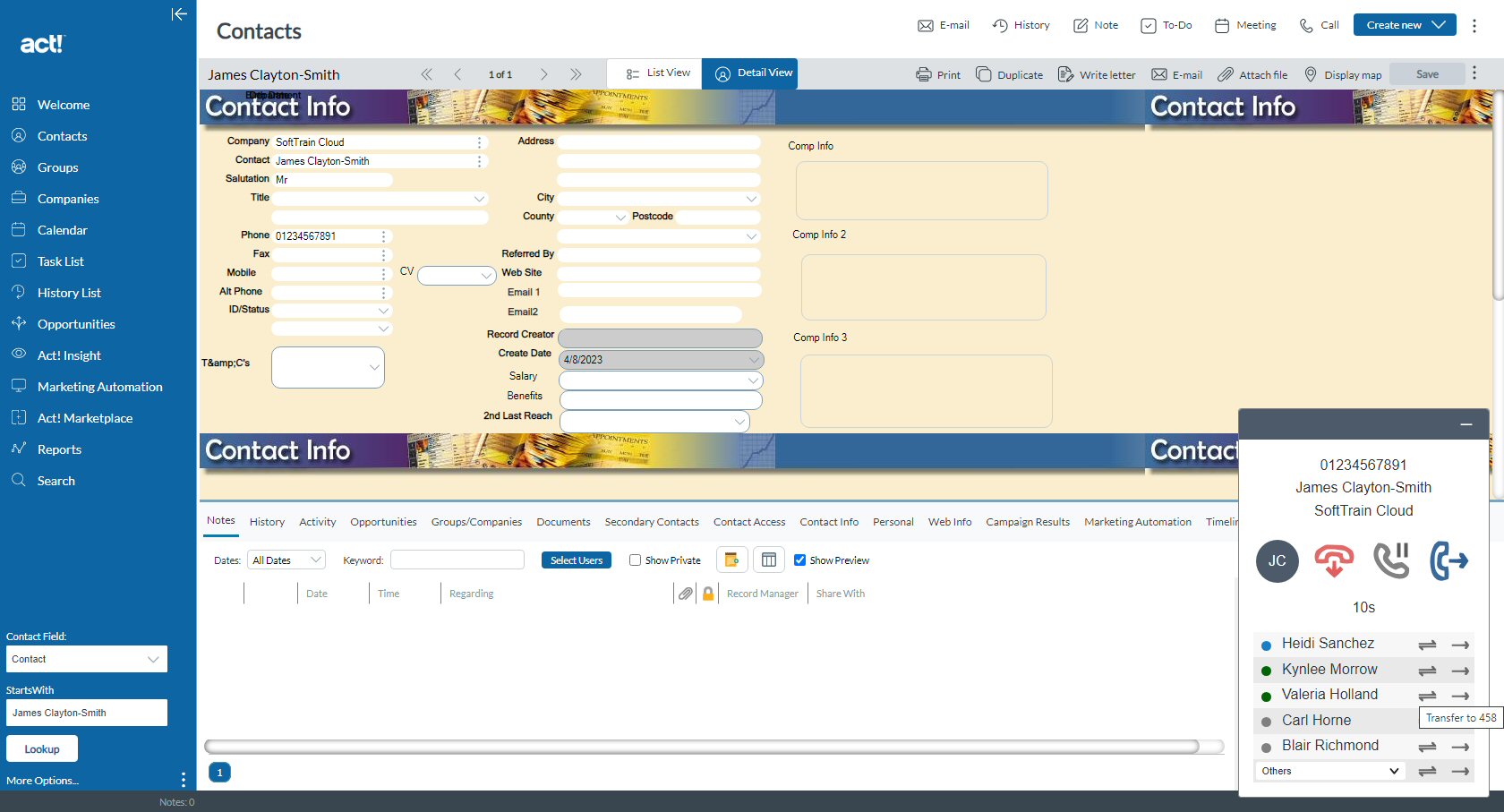
apply for a CRM integration >>
Other Wildix-Integrated Products
- Dynamic Wallboards - real-time view of what's happening
- Call Recording Archive - archive and free up space
- Call Recording Controller - pause and resume call recording
- Analytics - reports of current and historial calls
- x-hoppers Management Tool - manage and send broadcast messages via QR codes