Screen-Pop patient records in SystmOne (SystemOne) with our NEC Univerge Blue integration
Our NEC Univerge Blue integration with the SystemOne (SystemOne) Customer Relationship Management (CRM) allows for incoming telephone calls to screen-pop and auto-search for patients. On first loading the application, the end-user authenticates against the NEC Univerge Blue cloud-based phone system allowing incoming calls to their extension to screen-pop on their computer.

Product Features

Authentication
Login window appears to enter the login credentials to the NEC Univerge Blue phone system one first load. Once authenicated, incoming calls will be detected for the extension.
Screen-Pop
Incoming calls screen-pop via a Windows Notification. When the user clicks on the notification, it will auto-search in SystmOne for the patients
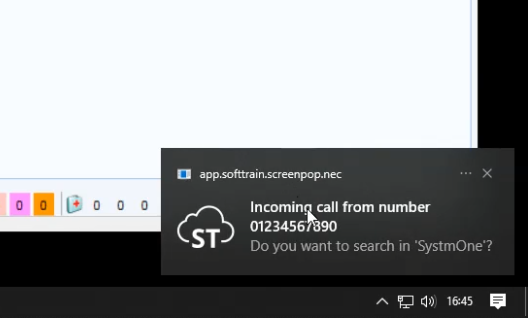
Screenshots
Authenticate
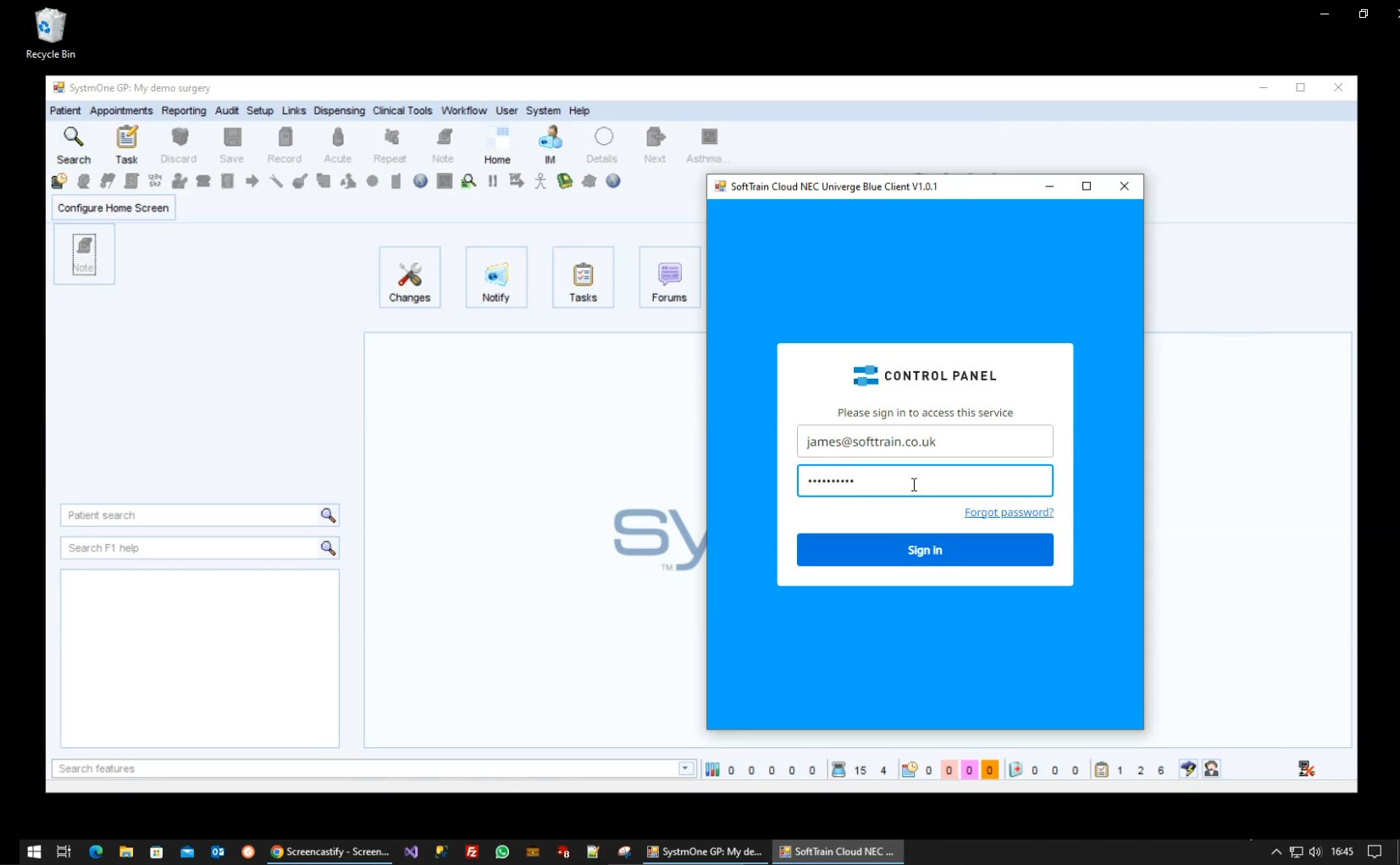
Screen-Pop

Find Patient
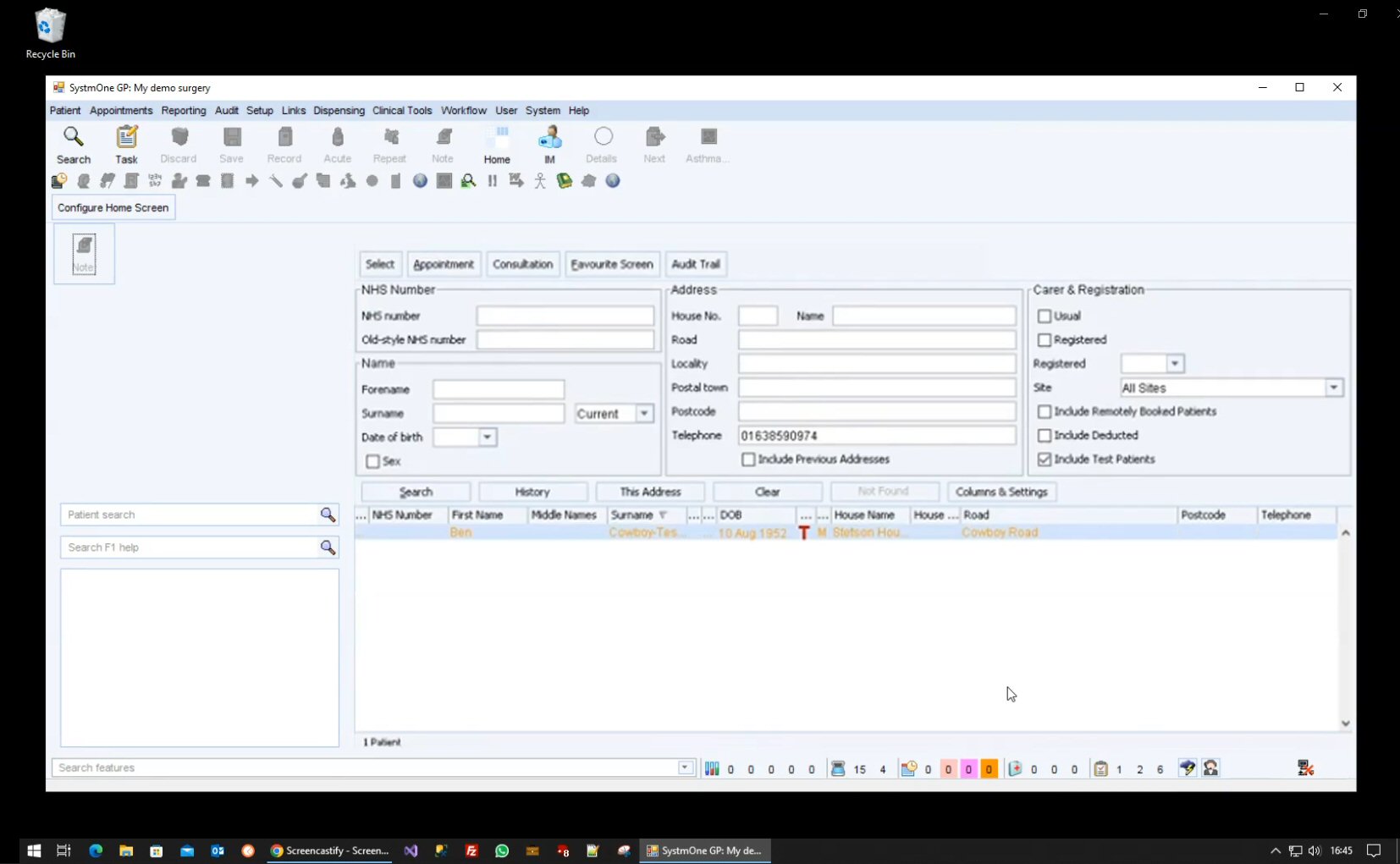
Other Wildix-Integrated Products
- Dynamic Wallboards - real-time view of what's happening
- Call Recording Archive - archive and free up space
- Call Recording Controller - pause and resume call recording
- Analytics - reports of current and historial calls
- x-hoppers Management Tool - manage and send broadcast messages via QR codes